Add two more virtual hard disks to ocm VM.
Similarly add ocmhd3. After adding ocmhd3, you will see:
Now add additional nework adapter: We will have 2 or more network adapters for each VM.
1) One with network mode of NAT
2)Another with network mode of Host-only Adapter
This is how it will look. Check storage and network.
Download OS ISO image from:
https://edelivery.oracle.com/linux
Select below as Exam environment suggests that the lab would be running Oracle Linux 5.4 32-bit.
V17793-01.zip will be downloaded. Extract it. It will extract below file:
Enterprise-R5-U4-Server-i386-dvd.iso
Click the CD icon and provide ISO image downloaded for Linux OS.
Then click “Start” for ocm.
Few more tasks:
1. Don’t forget to install guest additions for linux to make sure higher screen resolution is available as well as some other features. Follow http://vishalorcl.blogspot.com/2013/09/install-virtualbox-linux-guest.html
2. Install oracle-validated rpm using yum install oracle-validated. Check the output here::
When it is installed, the Oracle Pre-Install RPM or Oracle Validated RPM does the following:
-
Automatically downloads and installs any additional RPM packages needed for installing Oracle Grid Infrastructure and Oracle Database, and resolves any dependencies
-
Creates an
[root@ocm ~]# id oracleoracleuser, and creates the oraInventory (oinstall) and OSDBA (dba) groups for that user
uid=54321(oracle) gid=54321(oinstall) groups=54321(oinstall),54322(dba) context=root:system_r:unconfined_t:SystemLow-SystemHigh -
As needed, sets
sysctl.confsettings, system startup parameters, and driver parameters to values based on recommendations from the Oracle RDBMS Pre-Install program -
Sets hard and soft resource limits
-
Sets other recommended parameters, depending on your kernel version
http://docs.oracle.com/cd/E11882_01/install.112/e47689/pre_install.htm#BABFBIDF
3. Modify /etc/hosts as shown below:
[root@ocm ~]# cat /etc/hosts
# Do not remove the following line, or various programs
# that require network functionality will fail.
127.0.0.1 ocm.vp.com ocm localhost.localdomain localhost
::1 localhost6.localdomain6 localhost6
[root@ocm ~]# cat /etc/hosts
# Do not remove the following line, or various programs
# that require network functionality will fail.
192.168.56.101 ocm.vp.com ocm
127.0.0.1 localhost.localdomain localhost
::1 localhost6.localdomain6 localhost6
VM OCM is ready for use.

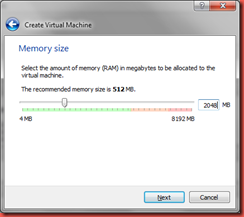







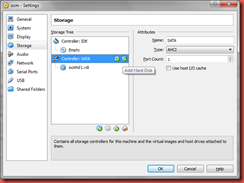


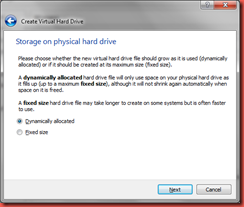


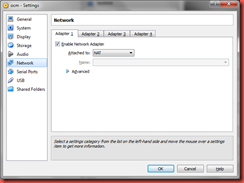












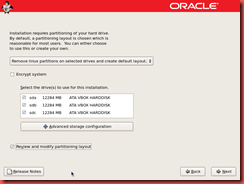




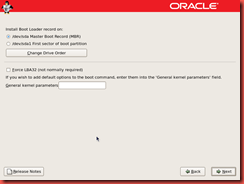

























No comments:
Post a Comment