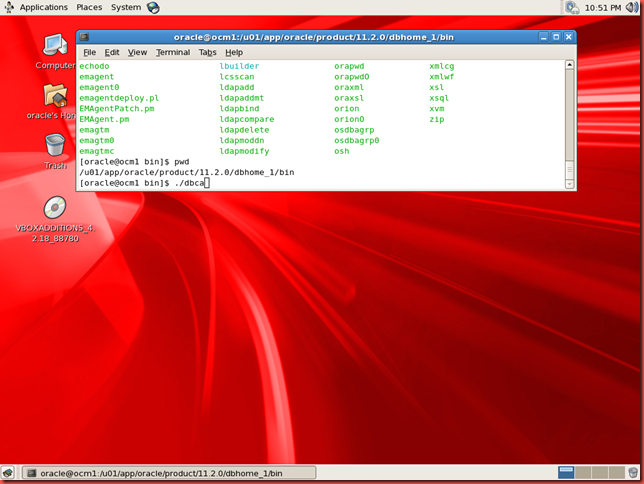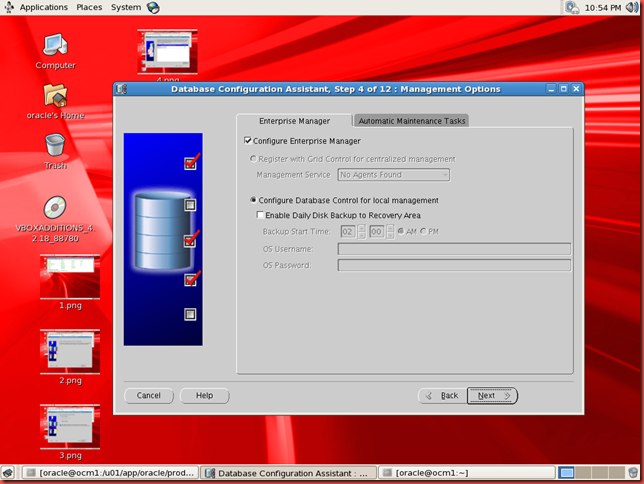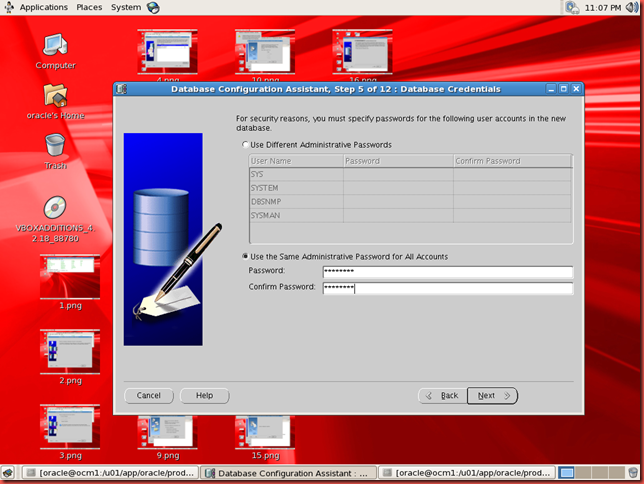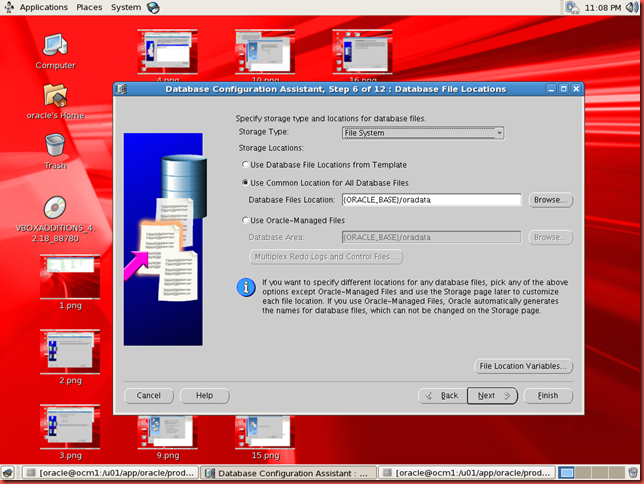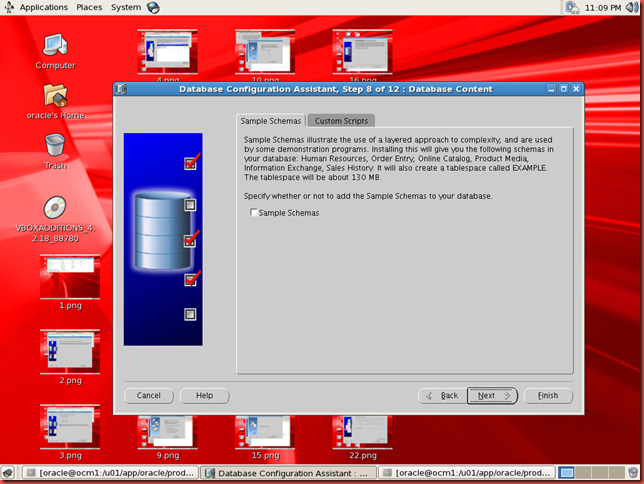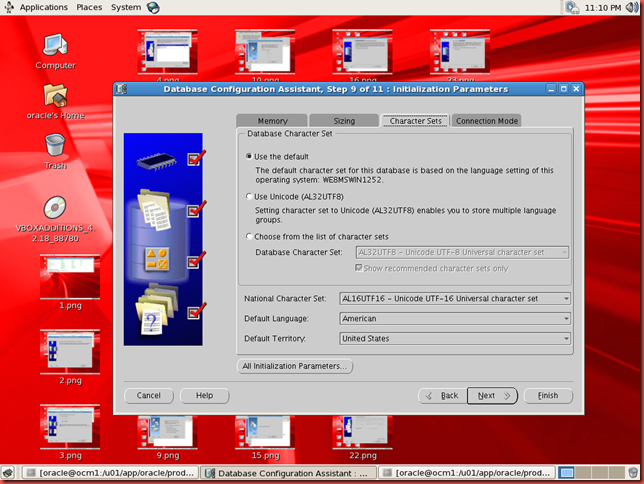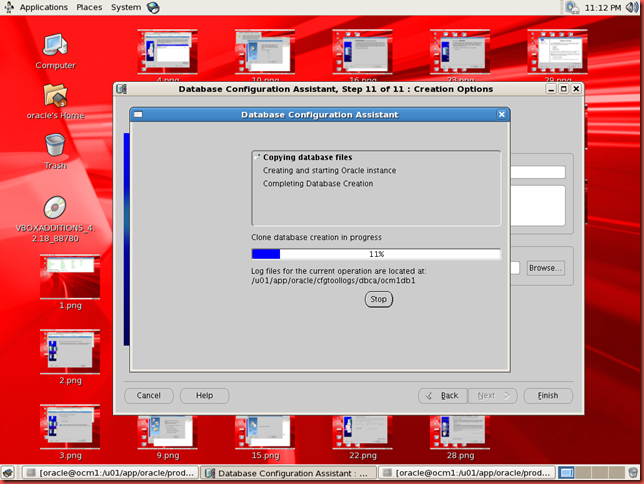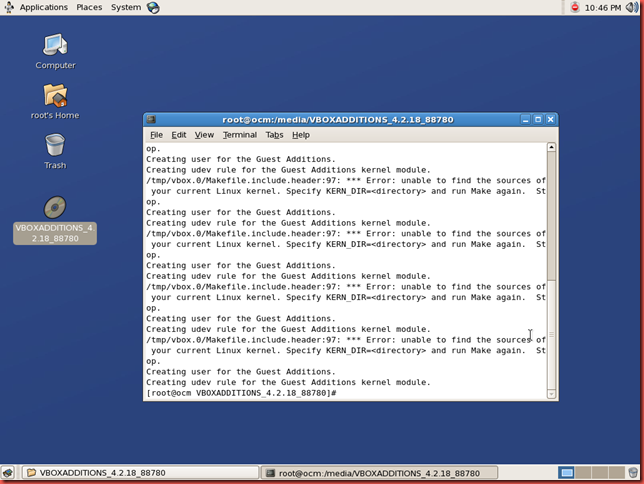Hardware
- 1 Dell Latitude E6430 – 8GB(7.88GB usable) RAM
Software
- Windows 7 (64-Bit) Host OS
- Oracle VM VirtualBox
“VirtualBox is a powerful x86 and AMD64/Intel64 virtualization product for enterprise as well as home use. Not only is VirtualBox an extremely feature rich, high performance product for enterprise customers, it is also the only professional solution that is freely available as Open Source Software under the terms of the GNU General Public License (GPL) version 2.”
Download URL: http://www.oracle.com/technetwork/server-storage/virtualbox/downloads/index.html?ssSourceSiteId=ocomen
- Oracle VM VirtualBox Extension Pack
Download URL: Same as above.
- Oracle VM VirtualBox Linux guest additions – Click here to find out how to install guest additions for the guest VMs.
- Oracle Enterprise Linux 5.4 (32-Bit)
V17793-01
- Oracle Database 11g Enterprise Edition Release 11.2.0.3.0 (32-Bit)
11/10/11: Patch Set 11.2.0.3 for Linux, Solaris, Windows, AIX and HP-UX Itanium is now available on support.oracle.com. Note: it is a full installation (you do not need to download 11.2.0.1 first).
Download patchset 10404530
- On one of the VMs: Download Oracle Documentation for Oracle Database, 11g Release 2 (11.2) - 825.70 MB
http://www.oracle.com/technetwork/database/enterprise-edition/documentation/database-093888.html
VM details:
1. VM Name: OCM [This is base VM server, all other VMs will be cloned from this]
eth0 – NAT – The IP will be assigned by your wireless router [DHCP]
eth1 – Host only ethernet adapter – The IP 192.168.56.101 [Static – depends on Ethernet adapter VirtualBox Host-Only Network IP which is 192.168.56.1]